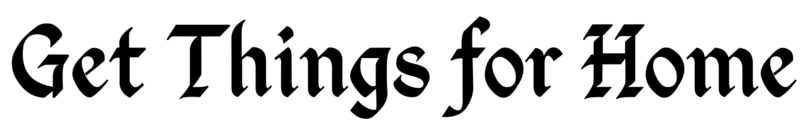Points Covered
Introduction
Biometric door locks are now the most popular and widely used security system for doors. They work by using a person’s fingerprint to identify them and then unlock the door, and the lock recognizes the fingerprint and opens the door.
Fingerprint locks work with a scanner that scans your fingerprints and matches them against a database of fingerprints that you programmed into it. When you put your finger on the scanner, it will check it, and if there is an exact match, the lock will open automatically. If there isn’t an exact match or you didn’t program your fingerprints into it, it won’t open for anyone else but you.
There are two types of fingerprint locks: one kind is where you have to enter a code before entering your fingerprints, and another type lets you place your finger on the scanner.
What Is the Difference Between a Biometric and a PIN Lock?
Biometric locks are a type of lock that can identify a person by their unique physical characteristics. They use fingerprints, eye scans, and other methods to identify the person.
A PIN lock is a type of lock that uses a sequence of numbers to unlock it. These numbers are usually 4-8 digits long and can be changed as often as desired by the user.
Biometric locks are more secure than PIN locks because they use an individual’s unique features to determine who they are. Biometric locks have been around for over 20 years now and have been used in many ways, such as on smartphones or at airports or schools.
How Do I Reset My Fingerprint Door Lock?
If you’re looking for a way to reset your fingerprint door lock, we’ve got you covered. Here’s how to do it.
To reset your fingerprint door lock. You can either change the password on your fingerprint scanner or take the battery out and wait for a few minutes before putting the battery back in and turning the device back on.
How to program fingerprint door lock
There are many types of fingerprint door locks that you can find in the market. One type is the biometric lock system installed on doors and uses fingerprint scanners to allow or deny access.
Some of these locks are programmed by the manufacturer to be used with a specific number of fingerprints, but others can be programmed to work with any number of fingerprints. The latter type is often more expensive, but it’s worth it if you want more security for your home.
The process for programming these locks varies depending on their make and model, so consult the instructions that came with your safety to see how you should proceed.
How to input a new person
How to input a new fingerprint into your door lock.
Step 1: Open the door lock app.
Step 2: Tap on “Add fingerprint.”
Step 3: Follow the instructions to register your fingerprint.
How often do you need to change the fingerprint door lock battery?
A door lock battery is a power source for a lock to operate. It is usually a battery that is rechargeable and lasts for several years. The battery can be either inside the door or outside of it, but it is most common to find the battery inside the door.
The frequency of changing door lock batteries depends on how often you use your locks, but it will usually be every 2-5 years. If you are not sure when your battery will die, you should change it at least once every three years.
Is it Possible to Tamper with the Sensor on My Fingerprint Door Lock?
Fingerprint technology is the most common form of biometric authentication, and it is also the most convenient and secure way to identify yourself. Fingerprints are unique to each person, making them difficult to forge or duplicate. However, fingerprints can be tampered with.
It’s essential for people who use fingerprint locks to take precautions against tampering with their fingerprints. Here are some tips on how you can protect your fingerprint locks from forgers:
– Use a different finger each time you unlock your door or log into your phone – Clean your hands before using the fingerprint lock – Cover up your fingers when unlocking with a cloth, napkin, or glove.