The Honeywell ProSeries thermostats are the new smart thermostats for our homes. Honeywell thermostats are a part of every household now. In this article, I’ll tell you How to unlock your Honeywell thermostat?
A smart thermostat can make your living more comfortable and save a lot on the monthly bill consumption.
Unlocking and locking the Honeywell Thermostat ProSeries especially, is not that complicated but you must have little knowledge of the keys and terms used in the thermostat.
Many of you have a question in mind, How do you unlock a Honeywell t4 Pro thermostat? or How do you unlock a Honeywell t6 Pro thermostat? or how to unlock your honeywell thermostat.
Don’t worry about that we got you covered. Unlocking and locking Honeywell ProSeries T4 and T6 are the same for both the thermostats.
The freshly installed thermostat should be unlocked before any use. If your kids keep changing the temperature in a thermostat you can also lock it down.
To unlock the Honeywell ProSeries thermostat all you have to do is follow the sequence of key inputs given below.

Points Covered
How to Unlock Honeywell Home Pro Series Thermostat
To Unlock the Honeywell Pro Series Thermostat follow these step by step instructions:-
Step 1:- Press the center button of your Honeywell ProSeries thermostat.
Step 2:- Enter your code by pressing the “+” or “-” button on your thermostat to change the digit to enter the passcode. (honeywell thermostat lock code =1234)
Step 3:- Press the select button after you have entered your passcode.
Step 4:- voila! your thermostat is fully unlocked.
you can also check out the below video from the supply house. they have shown the unlocking of the Honeywell thermostat Pro series briefly.
How to Unlock Honeywell ProSeries Thermostat Without Code
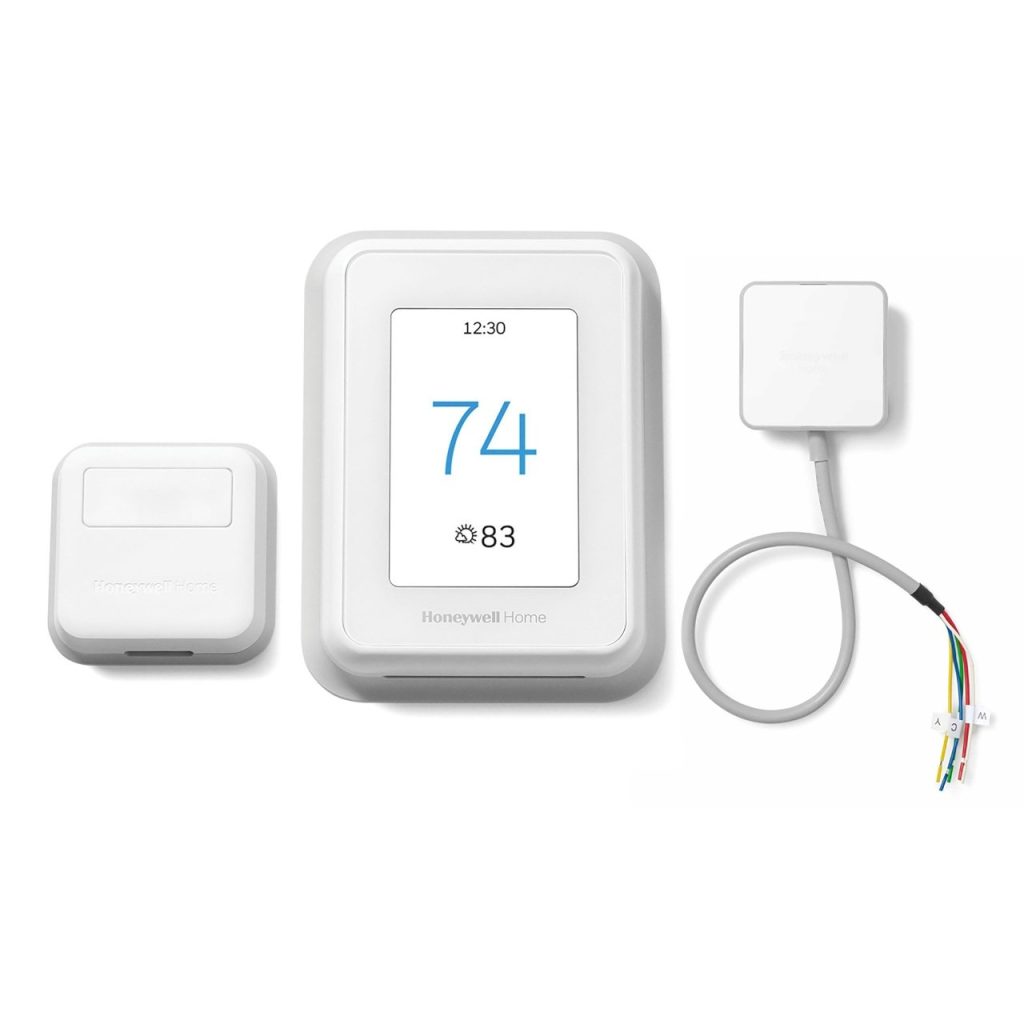
Unlocking your Honeywell ProSeries Thermostat is a little tricky if you forgot your Pin, but not impossible.
Honeywell is a type of company that makes their product too easy to use for their consumers. Unlocking the Honeywell Pro series thermostat manual without a pin consist of easy and simple steps and you may be thinking how do I unlock my Honeywell thermostat if I forgot the pin?
how to unlock honeywell proseries thermostat without pin.
Step 1: Remove the battery from the back of the thermostat.
Step 2: Hold down the lock button on the top of your thermostat for 10 seconds.
Step 3: Put your battery back in and power on your thermostat.
Or you can try the second method to unlock the Honeywell thermostat pro series, you should try the default passcode which is ‘1234’ into your Honeywell thermostat, it might unlock it.
honeywell pro series thermostat unlock without a Code.
Step 1:- Look inside your Honeywell thermostat for the Date code consisting of 4 digits.
Step 2:- Add ‘1234’ to your thermostat date code.
(For example:- if your date code is 1289, then add 1234. which will be 2523.
Step 3:- Use the result passcode into your thermostat which is 2523 to unlock your thermostat.
How to lock your Honeywell ProSeries thermostat
To lock your Honeywell ProSeries thermostat follow the steps below:-
Step 1:- Press the center button on your thermostat.
Step 2:- Navigate by pressing the “+” and “-” button.
Step 3:- Navigate until the lock menu appears on the thermostat screen.
Step 4:- Open the lock menu by pressing the select button.
Step 5:- Choose from three options that appear on your thermostat screen as “OFF”, “PART” and “ON”.
(OFF means that your thermostat will be fully unlocked)
(PART means that your thermostat will be partially locked, only changing the temperature is available.)
(ON means that all the functions will be locked.)
Why you should keep your thermostat locked

The Honeywell thermostats with remote sensors come with the lock feature inbuilt to protect the thermostat from random changes to people/kids and some visitors in your place.
The Reasons why you should keep your thermostat locked are as follow:-
1. To avoid accidentally changing in temperature in your home.
2. If anyone changes to the current temperature without your knowledge then it can override your scheduled temperature settings.
3. Changes in temperature frequently make your cooling and heating appliance less efficient over the time period.
4. If you have any kid in your home who might play with the thermostat and accidentally change the temperature in your home.
ALSO READ : No Power to Thermostat | Here is the Solution
Honeywell thermostat forgot password
Honeywell thermostat comes with a default password as “1234”. You can change the thermostat password at your convenience.
Sometimes people change the default password with a complicated one that they cant remember sometimes.
Accessing the thermostat without knowing the password is a waste of time and energy.
If somehow you forgot the set password of your thermostat then you can recover it easily with their online portal that will help you to recover and change the password again.
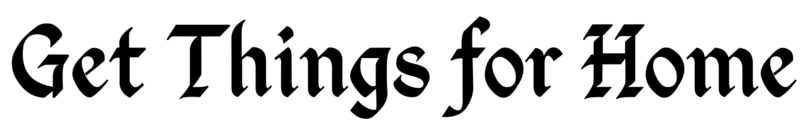





Pingback: Honeywell Thermostat Says Recovery ( Quick Overview ) – 2022