Honeywell is a well-known company in the thermostat industry. It provides all types of thermostats, ranging from a simple classic Honeywell thermostat to Honeywell smart thermostats. In this article, we will learn why your Honeywell thermostat says recovery mode? And why your thermostat says wait?
The Recovery mode on the thermostat is the time it takes to reach the scheduled set temperature at a given time. Example: If your schedule set temperature is 71 degrees at 8:00 PM, then your thermostat keeps your HAVC system to cool/heat the home with respect to the outside temperature to reach your set-point temperature by 8:00 PM.
When I first see the “Recovery” mode on my thermostat I read all the available article forms about this but it didn’t satisfy my question so I immediately call the customer support guy and tell him about my thermostat situation.
Then he explains to me very well about the recovery mode on my thermostat which I am going to share with you. Honeywell thermostat following schedule in recovery mode is possible?
Let’s get into it straight away.
How to remove Recovery Mode from the thermostat
You can use these steps if you see Honeywell thermostat says recovery mode. Removing recovery mode from your thermostat is pretty easy to do it. All you have to do is remember the passcode of your thermostat.
First, unlock your thermostat with the help of a password saved in your thermostat.
If you don’t remember the password of your thermostat you can recover the password from the official website.
“1234” is the default password for the Honeywell thermostat, you can try the default password to unlock the thermostat.
After unlocking your thermostat go to menu > thermostat setting > modes > recovery mode > off.
This way you can turn off your recovery mode in your thermostat. But I recommend that don’t Off your thermostat recovery mode.
Recovery mode can help you to maintain temperature and can save you a lot of energy thus reducing monthly electricity bills.
If you want to learn more about thermostat advanced settings you should check out this video below.
Recovery Mode Explain in Honeywell Thermostat
Honeywell introduces his smart thermostat ProSeries category with so many features that help us all to maintain the home temperature and save energy.
Nowadays thermostats have become so smart that they can automatically detect your arrival and when you leave your home.
Even it can detect your presence in certain areas in your home to keep that room maintained to your comfort temperature.
One of the features thermostats have nowadays is the “Recovery” mode. following schedule in recovery mode smartly, what smart thermostat do.
What happens in recovery mode is it maintains your home temperature with respect to outside temperature and how your home heats up.
It configures the time it takes to cool down your home and maintain the setpoint temperature as your schedule is going.
And make your home temperature ready for your arrival so you feel comfortable and relaxed.
For Example, If your schedule temperature setting for your arrival is 69 degrees at 08:00 PM.
So the smart thermostat starts to make your home temperature reach somewhere close to the setpoint temperature which is between 72-75 for your arrival.
When you finally arrived home then it starts to reach your scheduled set temperature which is 69 degrees.
Why Honeywell thermostat says recovery mode
Recovery mode was introduced in the thermostat to save people from “Cold Shock” effects.
Before Recovery mode is introduced in thermostats then, when you schedule your thermostat to 69 Degree temperature at 08:00 PM then your thermostat makes your home temperature 69 degrees by the time 08:00 PM.
And if the outside temperature of your city is somewhere 80 degrees and you’re coming home from work and suddenly exposed to 69 degrees temperature then your skin might not cope with the sudden temperature change and start reacting to the temperature change.
There is 60% chance that your end up feeling sick from the cold shock wave.
To eliminate this problem, Thermostat manufacturers introduce the recovery mode in their thermostats.
Recovery mode maintains your home temperature close to your setpoint temperature with respect to the outside temperature.
When you arrive home you feel comfortable with respect to the outside temperature and slowly it reaches the desired temperature setting.
How long is the Recovery mode Time
Recovery mode does take time to reach the set temperature at giving time limit.
Honeywell thermostat stuck in recovery mode will eventually start the schedule on time.
The time it takes to reach the scheduled temperature depends on the differential of outside temperature, room temperature, and your scheduled set temperature.
To know more deeply about how the recovery mode time depends on these three temperatures.
first, you have to know these three terms in brief.
Outside Temperature:- The outside temperature is the actual temperature your home feels and what you feel outside your home.
Room Temperature:- The room temperature reflects the temperature you feel inside your home and the actual temperature inside your home.
Scheduled temperature:- The Schedule temperature is the temperature you set in your thermostat to reach when you are at home.
If the outside temperature in your city is 80 degrees, your home temperature is 75 degrees and the temperature you set in your schedule is 70 degrees.
Then the time your Air takes to cool your home from 75 degrees to reaching 70 degrees, is your recovery mode time.
Can you Override the Recovery Mode?
Overriding the recovery mode is possible but do not override the recovery mode until it is important.
Overriding the recovery mode can be done with two methods.
One is with the help of the mobile app and the second is with the help of your thermostat manually.
Honeywell smart thermostat can be controlled with the help of the Honeywell Home App.
Honeywell Home App gives you control of your thermostat over your mobile phone.
You can control your home temperature with the help of the app with just one click.
It can close your HAVC system with a single click. And you can also start your HAVC system before leaving the office to your home. And many more.
You can also override the recovery mode on the thermostat with the help of the Honeywell Home App.
The other way you can override the recovery mode manually does it in your thermostat.
Manually increasing the temperature in your thermostat can straight away override the recovery mode.
And it can also override the schedule saved in your thermostat until you press the follow schedule button.
Final Thoughts
Recovery mode is the must-have feature for all thermostats. So when you see your Honeywell thermostat says recovery mode then don’t get confused. Everything is perfectly fine.
Recovery mode is introduced for our health safety as I mentioned above. I recommend you don’t put the recovery mode off from your thermostat.
Also tell me in the comments what features you love in your thermostat that bring value to your life, health, and energy savings.
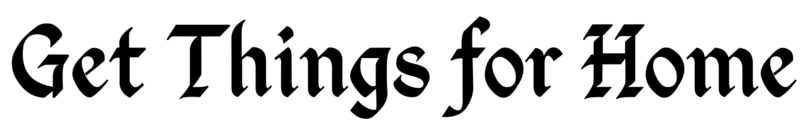

Pingback: Honeywell thermostat Keeps Turning Off and On [ Fix it ] – April 2022 – Get Things for Home
Pingback: Top 5 Best Thermostat With Remote Sensor of 2022 (May) – Get Things for Home
Pingback: Full Detailed iRobot Roomba 675 Review: 2022 – Get Things for Home
Pingback: How to Clean TV Screen Samsung (Home Guide) 2022 – Get Things for Home